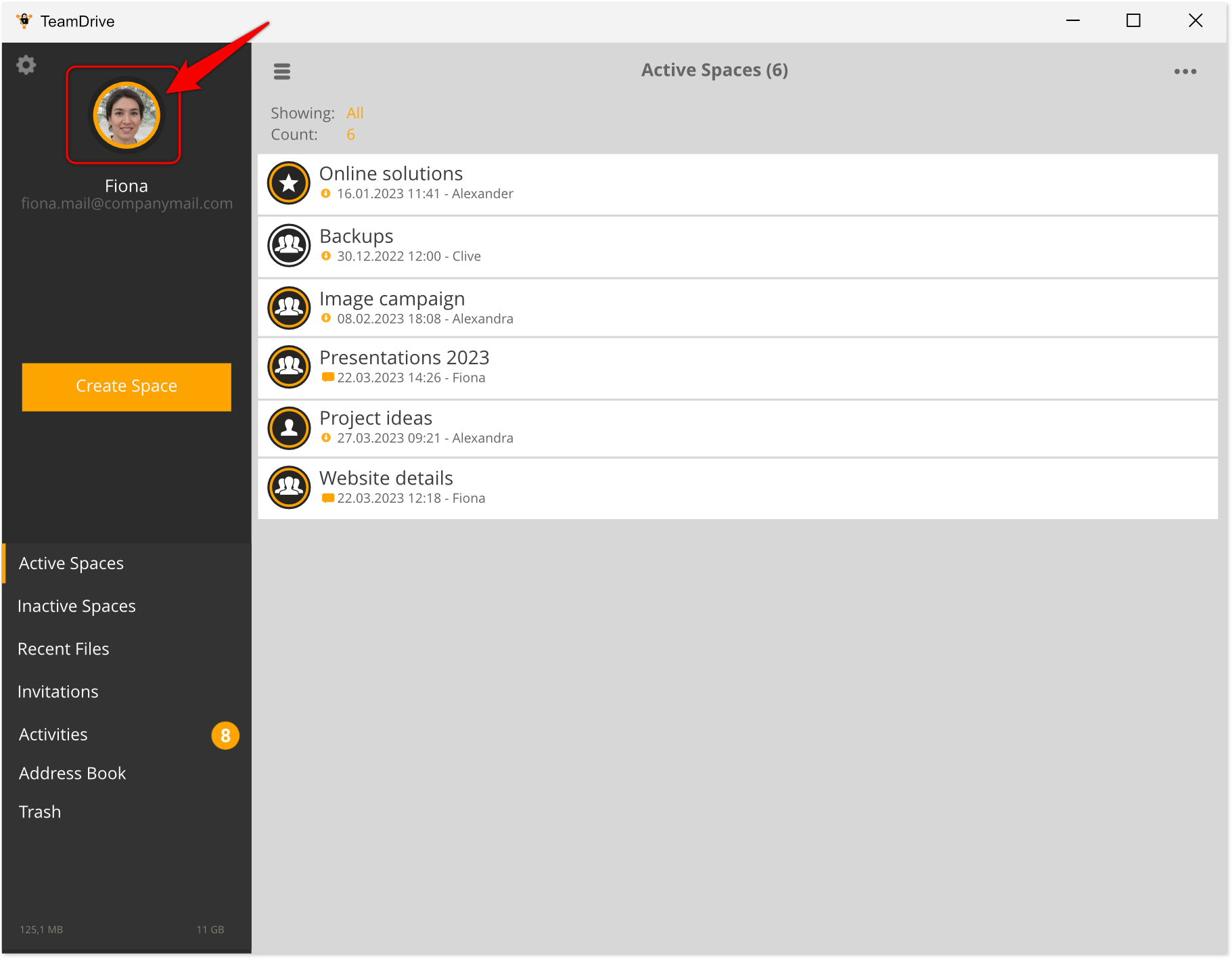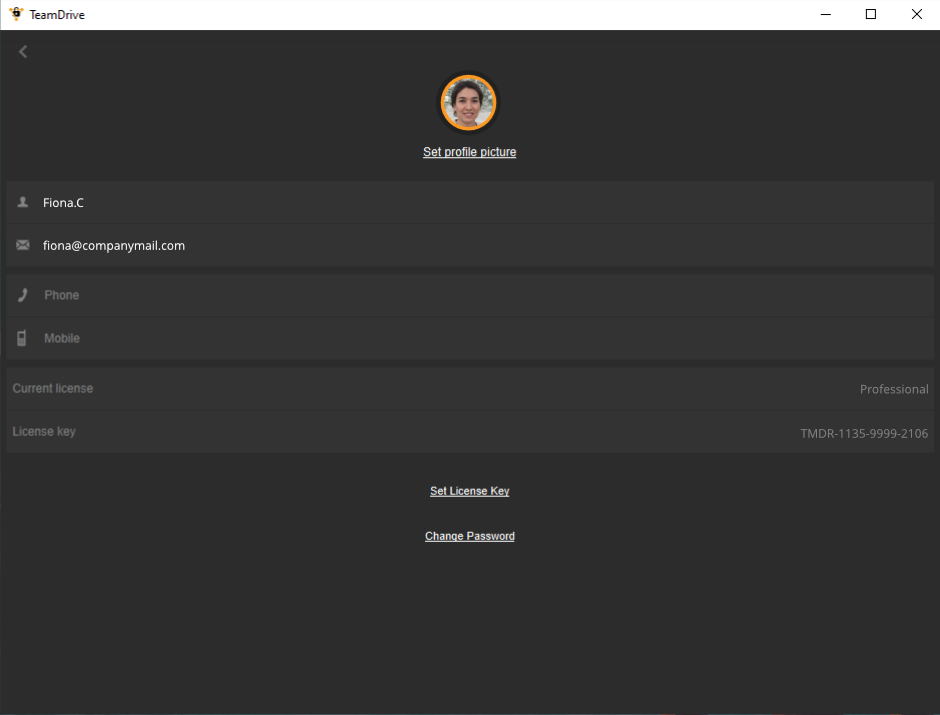Information about the TeamDrive Professional trial version
You can test TeamDrive Professional free of charge for 30 days.
To do this, please download the TeamDrive app from the download page and install it.
We do not need any credit card details from you to test TeamDrive. All you need to do is register with TeamDrive.
After successful installation and registration with TeamDrive, you can start using TeamDrive Professional immediately and without any further configuration. All functions are available to you to their full extent free of charge and for 30 days.
The trial version can be switched to the full version at any time, after expiry or during the trial period, without loss of data!
To book TeamDrive for a fee, please visit our Shop and book your TeamDrive package.
As part of your purchase you will receive a license key. Please store the license key in the profile settings of your TeamDrive app.
To do this, please click on your profile symbol at the top left of the app and enter the license key in the appropriate field.
After the 30-day test mode has expired, TeamDrive Professional switches to private mode.
In private mode you will then only have a reduced range of services available. Information about private use of TeamDrive can be found in our service overview.
You can also find further information about the initial installation of TeamDrive Professional here.